Artificial Intelligence (AI) has been having a moment recently, and many organizations are trying to find ways of integrating generative AI models into their everyday business operations. However, the drive to integrate AI tools is something that can feel more like a major marketing push than an attempt to truly use the power of AI to scale their business. AI-driven tools have been around for a while in a variety of formats, and end users may not have realized just how many of them are around to make their operations smoother.
One of the leaders in the space of AI tools is Microsoft, but not just because they invested heavily in OpenAI: before their investments, they have provided services in their Azure Cognitive Services offering like Computer Vision and Power Platform to help with creating and deploying automations and AI models.
The investment in OpenAI undoubtedly changes Microsoft’s capabilities in the realm of generative AI (there are already plans to integrate it into their Windows, M365, Power Platform, and BI offering, Microsoft Fabric), but there’s a distinction between generative AI and other components of Microsoft’s platform that use different kinds of models, like Azure Vision in its Cognitive Services offerings.
What is Azure Cognitive Services?
Microsoft’s Azure Cognitive Services is a set of component tools and APIs which allows organizations to utilize AI models within their applications and analytics tools to increase the utility of their organization’s data. Essentially, if a business is looking to use conversational AI models, speech to text tools, or other AI systems without programming it themselves, then they’ll benefit from using something like Microsoft’s Azure Cognitive Services to implement those capabilities.
In short, what really excites us here at Hammer Dev is Microsoft’s overall strategy of bringing AI to the masses – regardless of organization size or line of business.
How does Document Cognition Fit into Azure Cognitive Services?
Though there are many AI capability platforms available under Azure Cognitive Services, in this article we wish to focus on the concept of Document Understanding – a cognitive offering that has been very popular among our client set. Microsoft offers four Vision models that identify and analyze content according to the business’s needs. Both the pre-built and customized model versions rely on optical character recognition (OCR) to analyze images, text, and video. OCR technology is an AI model that can quickly assess and characterize different images it’s given, and this tool is the basis of most document cognition platforms. Essentially, it’s what enables a program to “read” a document without having to rely on a person to provide input.
Where is OCR Most Relevant in Businesses?
The application of OCR depends largely on what kind of business you have, because a retailer is going to use it very differently than a manufacturer. However, there are a few key areas where an organization can benefit from implementing a document cognition platform:
Form Processing
Every organization has paperwork, and the administrative costs of that paperwork can be expensive. Whether it’s an HR representative that’s managing the paperwork to onboard new employees or the accounting department’s invoice management, employees have to devote time, energy, and attention they could have spent growing the business on the tasks necessary to keep the lights on.
Applying document cognition in this area can streamline the process, reducing the time it takes to process invoices and freeing up resources to be committed elsewhere in the organization. Like any AI model, it will undergo a learning process, but once the model has enough data to minimize its errors, it often takes the practical destruction of a document for Azure’s OCR software to fail to recognize it.
Image Analysis and Tagging
Organizations that have large image libraries – and most marketing departments have some catalog of visuals they like to rely on – know that keeping photos tagged properly is key to being able to find what’s needed when you need it.
However, as marketing tools become more sophisticated, image tagging can also be used to determine how positively or negatively someone may be reacting to a product or service. In the Internet Age, review videos aren’t uncommon, so OCR can streamline the process of finding reviews online and determining how your target audience is responding to a marketing initiative or product launch.
Document Organization and Processing
While OCR is great for processing forms and images, it can also be used to help organizations organize their existing policies and procedures. Modern AI models are able to streamline governance and policy document organization without much oversight because they can use preset criteria to tag and file important documentation in places where business leaders are able to quickly and easily access them when needed.
Document Cognition Platforms Create a Scalable Business Model
OCR tools can easily be paired with existing technologies, like Power Platform (utilizing their AI Builder add-ons), or with entirely custom applications (via Azure Cognitive Services API). This flexibility and the efficiency they bring into an organization allow businesses to scale their organization, because they no longer have to dedicate so many resources to simply keeping the lights on.
Document cognition platforms are tools that can be applied anytime there’s an image that can be assessed, but there are more AI models than just generative AI and OCR tools. If you’re interested in learning more about how AI tools can be applied to your business, contact us.