Companies with 100 employees or more across the United States are scrambling to understand the OSHA emergency temporary standard rules mandated by the Biden administration that is currently under review. Not only are companies seeking to understand if the mandate might apply to them, the specifics and nuances of the rules, which costs they must cover as employers and if they will be subject to fines, but many are scrambling to understand how they will manage and track the data associated with their employees’ vaccination and testing status if and when this is put into place.
While the OSHA ETS regulations are focusing on significantly large business population – overinclusive? – many smaller and more specific groupings have been under similar mandates for several months. For example, the City of Philadelphia Health Department announced on August 13th that all healthcare and higher education workers needed to be fully vaccinated against COVID by October 15, 2021 or conduct weekly testing. Several cities and states have implemented similar mandates over the course of the year. Since these mandates began popping up, we’ve seen a handful of solutions come to market to help businesses manage and track the associated data and workflows.
A Philadelphia-area healthcare customer of Weidenhammer was interested in implementing a light-weight solution to do this by extending the functionality they already pay for in Microsoft 365.
As a Microsoft Gold Partner, Weidenhammer was happy to help.
By leveraging Microsoft Forms, Power Automate, Approvals and Teams, we were able to create and implement a highly effective solution for our customer (and ourselves!). We’ve dubbed it “VaxTrax.” The solution is light-weight, cost effective, and easy to use. Most importantly, it provides a way for companies to digitally and automatically track information pertaining to their employees’ vaccination and testing status. The solution can also be set to restrict access to the appropriate teams or individuals.
If you have anyone on your team with basic Microsoft 365 skills, please feel free to follow the instructions in our downloadable VaxTrax manual below. If you prefer to leverage Weidenhammer’s experts, feel free to reach out to us here.
As noted in the disclaimer language below – every company and state are different. We are happy to offer this solution to the community but it is fully incumbent on you and your organization to ensure proper use in compliance with any and all laws, regulations or agreements you are required to follow or uphold.
Vax Trax Instruction Manual
Disclaimer
Weidenhammer is providing the information in this document free-of-charge. Weidenhammer is not providing any solution or software available for download or sale in this document, and thus Weidenhammer is not gaining any access to your confidential company data or employee personally identifiable information (PII). Following these instructions or making decisions based on them does not constitute a direct business relationship with Weidenhammer.
Anyone following these instructions assumes full responsibility for the solution, including any and all liability, you are responsible for performing appropriate due diligence related to applicable state, federal, and HIPAA regulations related to implementation of any solution.
This information reflects a solution which worked for Weidenhammer. Weidenhammer does not assure that this solution will work in your environment, nor do we assure that this solution will be compliant with applicable state, federal, or HIPAA regulations or meet your specific requirements.