Digital tools are the basis on which so much of the world turns, but technology changes so quickly that it can be difficult to know what stage your software is at in its lifecycle. Luckily, Microsoft announces regularly when it’s retiring pieces of its core product offering so its users can prepare for the software’s end of life (EOL).
Hammer Dev’s Director of Application Development, Mike Groves, talked a little about what happens when a piece of software reaches its EOL in his blog about .NET 3.1, but if you didn’t have a chance to read it, here’s a quick refresher:
What Happens When Software Reaches its EOL?
When it’s announced that software is being retired, it can be easy to think of all kinds of disaster scenarios, but all that “EOL” means when it comes to software applications is that there won’t be any more updates for it.
Microsoft has a robust security team that helps protect its users from cyber attacks by regularly identifying and patching security issues that may be exploited by cyber criminals. However, when Microsoft announces that it will no longer be supporting a version of its software, then it’s time to start thinking about migrating your operations onto a newer format, because hackers will be able to exploit vulnerabilities in the system to access sensitive information on your servers.
Additionally, an organization that relies on software that’s no longer being supported is likely to experience bugs in their everyday operations. When a piece of software is supported, they receive patches that allow it to run smoothly and integrate well into the larger ecosystem of an organization’s IT environment. However, when it reaches its EOL, bugs can begin to slow down and disrupt the integration between two applications and cause disruptions in your organization’s operations.
Do I Need to Buy a New Program?
In a word: no.
When Microsoft chooses to stop developing patches for its software, that doesn’t mean you have to replace everything and start again. In most cases, Microsoft has a newer version of the tools you’ve already been using, and the only thing you have to do is migrate your existing data onto the newer software.
An alternative to this is to keep using your software the way you’ve always been doing it, though this isn’t as advisable if you prioritize protecting your business and its customers. Plus, the application is designed to work in a specific way, and if your organization chooses to forgo a migration, it can lead to applications and software operating at levels that are sub-par, leading to problems with integrations in the wider IT environment and interactions with outside applications. Once Microsoft stops offering support, you’ll be responsible for developing and deploying patches to the software to ensure your organization continues to work the way it’s supposed to without risking a system breach.
Can’t I Outsource the Support?
If you don’t want to plan a system migration, then you can definitely outsource the support of your software to a partner, but there are a few things to keep in mind:
- Not All Partners are the Same: As with all things, every organization has their own standard for what they deem “acceptable” risk, and that will impact the kind of assessment and patchwork you’ll get.
- It Will Become More Costly Over Time: As software continues to evolve, many developers shift away from programming languages that support older software, reducing the amount of talent available and driving up the cost to hire top support partners.
- You’re Delaying the Inevitable: Eventually, the software version will become so outdated that other digital services won’t be able to connect to it, reducing its overall functionality.
Is Your Software Due for an Update?
So, how do you know if your company’s version of its Microsoft tools are due for a refresh?
Luckily, Microsoft usually plans its EOL roadmap out years in advance, so it’s possible to get an idea of what you have to do long before your software becomes a cybersecurity liability. If you’re looking for a full list of what software Microsoft is ending support for, you can review the full list here.
Whether it makes sense to continue supporting your company’s software or develop a game plan for migrating it to a newer platform, it’s crucial that your organization understand when it needs to make the decision in the first place.